Breaking it Down
With the most diverse selection of CRM choices on the open market, HubSpot and Salesforce are repeatedly evaluated as the two leading choices by clients with respect to customer relationship management software solutions. For a brief history lesson: client relationship management (CRM) software was created around 30 years back to assist organizations in overseeing client connections and all the information associated with them.
As today’s modern leaders within the CRM category, Salesforce and HubSpot respectively represent a significant portion of the industries market share. Furthermore, both solutions are highly capable sales and marketing software solutions that provide both large small sales and marketing organizations with a broad suite of tools designed to drive revenue and enable growth.
This guide was written as a tool to help your organization decide which tool best suits your organization. By understanding the contrasts between HubSpot and Salesforce, your company will be better poised to determine which selection will be most conducive to your sales and marketing objectives. As the ultimate, comprehensive HubSpot vs Salesforce guide, comparing the two of the most ubiquitous CRM solutions, this breakdown will supply your organization with the most-crucial information needed in selecting the most effective solution for your objectives.
Quick forward to today, and CRM programming has gotten more impressive and complex than any time in recent memory. While having a CRM stage set up has gotten required for pretty much every business, choosing one that addresses the issues of your business, industry, and target market can be overwhelming. HubSpot Sales Hub and Salesforce CRM are both categorized as CRM; however, there are key differences of which should be taken into consideration in terms of selection for your organization.
Before you get started, simply drop your company name below and our recommendation engine will instantly help determine which solution is right for your company based on a select criteria.
HubSpot Overview
HubSpot is a marketing software provider founded in 2006, based in Cambridge, Massachusetts. HubSpot’s platform is designed to help organizations execute their sales and marketing strategies facilitating the management of deals, leads and client relationships. In short, HubSpot is a cloud-based client relationship management platform (CRM) offering several core components including: Marketing Hub, Sales Hub, Service Hub, and CMS Hub all designed to help both large and small organizations drive revenue and scale faster. HubSpot is extraordinarily committed to usability and effortlessness for administrators, reps, and directors. Along these lines, you invest less energy, less upfront capital, and less resources in developing your business framework where you need it to be. Furthermore, clients have the opportunity to compose and oversee their CRM without the need to recruit a devoted administrator.
Salesforce Overview
Salesforce is a cloud-based software company based in San Francisco, California. It gives client relationships to the board administration and furthermore sells a corresponding set-up of big business applications zeroed in on client assistance, advertising robotization, investigation, and application advancement. As a leading cloud-based client relationship management (CRM) solution, the software helps end users manage leads, opportunities and contacts while bringing together the best of sales automation features, reporting tools and account management functions.
While Salesforce, in some cases requires more expertise and all around experience pertaining the management of the platform, with even the slightest Salesforce experience, most users will be able to know their way around the software. While many Salesforce users require some degree of Salesforce Consulting, others recruit at least one full-time administrator who can handle basic customization in house. Many Salesforce users will also invest in training so as to make the most of the platform in reaching their full growth potential.
Which Solution is Right For You?
When should an organization use Salesforce or HubSpot? Also, how might you choose whether Salesforce or HubSpot is better for your business? Spoiler alert: there is no one solution, but this guide will help you decide which is best for your company.
If you spend any amount of time researching Salesforce, the very first thing you will likely find is that it is the leading, most commonly adopted client relationship management (CRM) in the world. With respect to the CRM category, no list would be complete without mentioning Salesforce. This very statement makes perfect sense in considering that Salesforce currently claims roughly 20% of the entire customer relationship market software market, globally. While the companies; marketing shart is massive, it is also not without merit -- Salesforce offers rock solid, next-level CRM capabilities, which have allowed it to not only match but in most cases to surpass long term rivals within the category including SAP, Adobe, Microsoft, and Oracle.
When it comes to deploying new user experiences, small businesses have never faced greater challenges than now in competing with larger, more established companies. Small businesses further face additional challenges measured by the rate of speed for which they are able to respond to both prospective and existing customers.
However, all things considered, this doesn’t mean that Salesforce is going to be the best choice for your organization -- although, in many cases -- it will be.
Now moving on to HubSpot, while the platform does not exactly boast the same market scale in terms of its dominance, HubSpot CRM's share of the respective cohort is far from nominal.Ever since the arrival of it’s free version of its software back in 2014, the platform now controls just of 4% of the total CRM market share.
As a standout component of leveraging HubSpot, the company heavily invests into its client’s success from the moment of onboarding. It’s support and client success teams are fully dedicated to ensure clients have everything they need to make the most of the platform. From connecting with their experts nearly any time, to having access to both phone and email support, it’s capabilities and dedication to enabling customer success are hardly rivaled by any other company in the space.
Salesforce, on the other hand, does require additional charges for access to its support resources. These additional fees do vary but broadly speaking will come at an added cost to your net contract price. However, as many Salesforce clients choose to leverage consulting firms or Salesforce Partner organizations, which in most cases will nullify the need for support all together.
User Interface
HubSpot has been widely praised for its simple user interface; however, this does come with several caveats, which among those, especially in comparison to Salesforce is that it does have less customization and menu alternatives.
The primary driving force behind making the most appropriate CRM selection is encouraging the administration and association of any client and/or customer related details. This, in most cases will consist of contacts, leads, opportunities (deals) all in a dynamic fashion. When assessing why user interface especially matters, it is important to note that generally speaking, there will be various levels of stakeholders who will need visibility into company performance. Whether it be sales forecasting, or should one need simply to rapidly observe the most high priority opportunities on an organization's pipeline -- usability matters. Or perhaps, in need to be able to seamlessly depict whose contracts are most likely to close prior to the end of the quarter, or who they belong to along with the primary point of contact to bring the deal to a close -- visibility is also key.
For these reasons and more, most organizations prefer to have some form of dynamic visibility, which in making cases will require either dashboards, or general reporting. End users, perhaps even more importantly, also need to be able to make the most of the organization’s CRM. More so, the end user, and their ability to use the selected customer relationship management software to achieve successful accounts -- will be paramount to the organization’s success.
With all of that being said, both Salesforce and HubSpot, respectively, in comparison are both designed with both the end user, and the administrations in mind. Also, in terms of tremendous amounts of data both platforms are capable of supporting, deriving insights from high volumes of data typically of high importance. In selecting the best CRM, that is best for your company, let us investigate the dashboards for each application.
Both CRMs have a comparative structure. Both solutions also provide the capacity to rapidly drill down and explore Contacts, Accounts, Deals (Opportunities), and Reports through fairly simple navigation within the primary menu of each application. Within both CRM solutions, users can easily dive into the details of individual contacts, for instance, to access specific data points such as an email address, and direct phone number, along with a history of activities respective to the record, along with prior background detail regarding the account. This will provide clear insight into where the account has been, how long it’s been in play, who’s interacted with the account and when.
Furthermore, each solution has its own way of providing users with insight as to how likely that particular deal or opportunity might be to close. Furthermore, both solutions provide an intuitive mechanism for which organizations, upon implementation of either platform, will have the option to manually import your existing contacts in CSV or Excel format.
While Salesforce is widely considered to have a less appealing UI, others would be to differ. Admittedly, Salesforce, out of the box, provides fairly little into the more robust dashboards you may come across when researching HubSpot and Salesforce as a CRM solution. However, with the right combitionation of either in house capabilities, or with some help from a Salesforce Consulting Partner such as Edison & Black, you will enjoy the benefit of leveraging the full potential of Salesforce, in a way that some of the best performing sales organizations in the world also do.

HubSpot, as pointed out by the company itself in its own version of the Salesforce vs HubSpot debate, also fully acknowledges its accolation as “the most user-friendly” CRM and B2B software, as ranked by PCMag . What is one of the primary driving factors behind this classification? You may have guessed it -- end user (sales rep) adoption. The ability for representatives of small, medium and large sales organizations is commonly stated as a key point of differentiation between HubSpot and Salesforce. Immediate usability, without the need for multiple sessions of in depth training, is also a primary consideration for why so many end users prefer HubSpot as their favorite CRM.
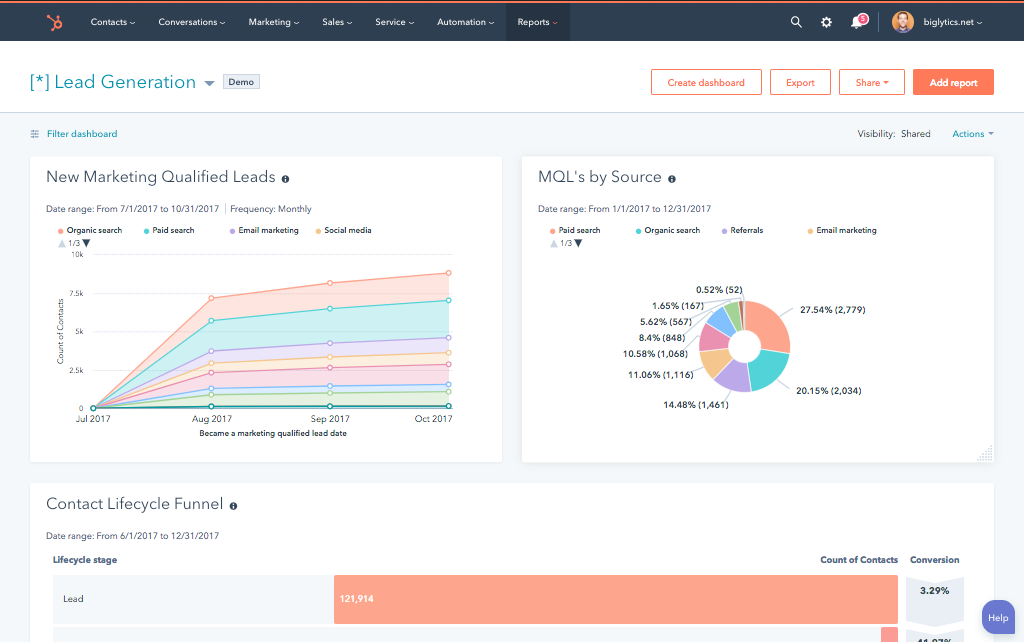
Edison & Black’s Choice: HubSpot
Customization:
One of the most differentiating factors of Salesforce with regards to its user interface is also the very component that others would consider a drawback for the CRM; that is -- customization. The ways in which Salesforce can be customized at the user interface level are virtually unlimited. However, for some organizations, this can lead to inconsistencies in reporting as well as differences in individual user’s usage of the platform as a utility. While HubSpot’s greatest advantage is the ability to rapidly and easily facilitate consistency in the sales and reporting process. This is a key area in which your organization must determine which solution will fit your needs. For some companies, a high level of customization is required. Examples include: the ability to leverage Salesforce CPQ (which stands for configure, price, quote), or even in some cases, modification the core configuration of your Salesforce instance.
At Edison & Black, we frequently provide our clients with specialized services that include Apex Salesforce development. Apex is a programming language developed and utilized exclusively by Salesforce. This is a language of which can be described as “object-oriented" and provides developers with the ability to initiate flow controls by way of leveraging Salesforce’s API.
Salesforce merits its notoriety for often being described as a more-complex CRM capable of supporting enterprise organizations. Whereas HubSpot is reliably positioned as the most easy to use customer relationship management software for small, medium and large companies. Also, very much worth noting, is that end user, or actual sales rep reception is frequently referred to as a key advantage among HubSpot clients.
As far as usability as it pertains to customization, one metric of comparison is clear -- Salesforce offers more customization than HubSpot. However, as noted above, to reach means of effective, and scalable customization, you will likely require some form of Salesforce consultation, via a third-party. HubSpot adopts the contrary strategy. By focusing on an intuitive user interface, HubSpot positions itself as the most user-friendly CRM software and further promotes its emphasis on user experience and design. While deriving from more humble beginnings, HubSpot now boasts a long line of enterprise clientele.
With HubSpot’s growing adoption evolving, it’s customization capabilities have also grown. Those familiar with Salesforce may be surprised to see all of what customization capabilities now exist within the platform. However, in a side-by-side comparison, make no mistake -- Salesforce takes the cake. With this point in mention, more customization, as previously stated, is not always a benefit. Therefore, we often describe HubSpot as having more “guard rails” as to ensure that users stay within the limits of customization that is in place for good reason. Consistency in both sales process and visibility are key in terms of being able to deliver actionable insights to leadership as well as end users. Salesforce, being capable of nearly limitless customization may be the obvious choice for some organizations, but certain levels of “control” will be required in order to ensure users only have enough permissions to which they mind helpful, but not so many as to which critical components are broken.
Edison & Black’s Choice: HubSpot
Reporting & Data Visualization
When it comes to being able to derive insights from your CRM software, Salesforce & HubSpot both boast powerful reporting capabilities. While both platforms provide the obvious functionality ot housing your company’s data, it is the dissection of that data and the ability to derive insights from within that is by far most important.
Furthermore, one of the greatest benefits organizations can get from CRM programming are actionable insights. From the C-suite down to singular salespeople, the basic needs to screen, track, and visualize where deals are in terms of stage as well as the probability of them closing. Other actionable insights include what is the average deal size in a companies current pipeline, or what stage are those opportunities currently at. Perhaps even, what is the last touch point the opportunity has had. How many leads were driven last week, last month, or even this week, this year versus this week last year. What was the year-over-year development for a gathering of reps? These are just some of the crucial insights your organization needs to be able to see. What is telling about the examples mentioned is that no two organizations will have the same requirements as far as what insights or key performance indicators are most important, respective to that organization’s needs. For this reason, the next obvious consideration is that companies have different needs in reporting and data visualization.
It's one thing to store your customer data—it's another to analyze it. And one of the biggest value-adds that businesses get from CRM software are the reporting and analytics functions. From the C-suite down to individual sales reps, it's critical to monitor, track, and forecast sales. While both HubSpot and Salesforce bring powerful capabilities in terms of reporting -- they are not the same.
For the most remarkable means of customization in data visualization and reporting into opportunities, activites, pipeline, and sales -- Salesforce is head and shoulders above HubSpot. However, does your company require the level customization in reporting provided by Salesforce? This is a key question you should ask before making a determination on which CRM solution is right for you. Can Salesforce be more customized than HubSpot -- yes. Does your companies’ reporting need to be customized more than what HubSpit provides? You get the point.
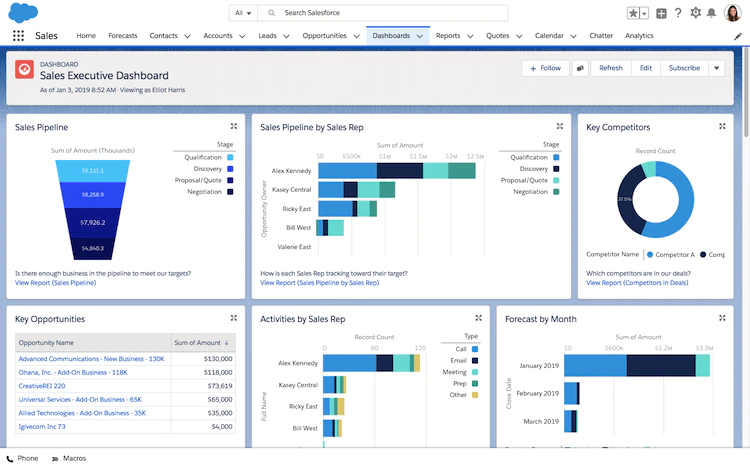
What makes HubSpot and Salesforce different in terms of reporting? Simple, it is the number of available variables available to be utilized in manipulating data. Furthermore, Salesforce has long allowed for users to leverage the ability to write their own, custom formulas that can be used by custom reports and dashboards alike. This means you can easily visualize percentages towards specific goals, and then visual these percentages in real time -- in dashboards and reporting. After understanding just how customizable Salesforce is, you may be thinking the choice is simple; but not so fast. HubSpot (much like Salesforce) is constantly improving. For example, the CRM also now provides the ability to create “custom equations” that are essentially based on a given number properties. With this feature, you can easily calculate minimum, maximum, counts for the values of properties on corresponding records. HubSpot also has a plethora of resources (hence being deemed as the most user friendly CRM) that allow users to learn how to increase their HubSpot acumen. For example, as it pertains to reporting, HubSpot has a free course available on how to build custom reports in HubSpot.
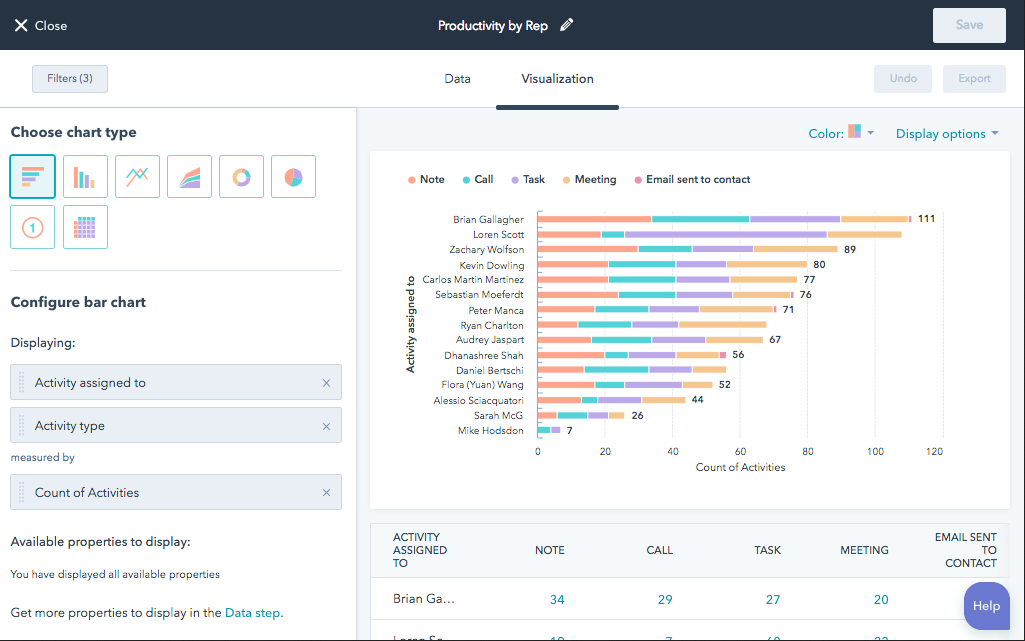
In short, both HubSpot and Salesforce are incredibly powerful in their reporting capabilities; however, Salesforce dashboards are a key area in which many enterprise organizations are to customize their data visualizations in a manner conducive to their often hyper specific objectives.
Edison & Black’s Choice: HubSpot
Automation
Within any organization, whether small or large enterprise, there is likely a large number of redundancies or repetitive tasks that need to be completed. For sales reps, this can come in the form of following up with leads and opportunities, or creating tasks and reminders among many other potential activities. One of the most powerful tools of which Salesforce provides is the ability to automate what would otherwise be redundant tasks. In speaking to anyone who manages a sales team, the most important activity your sales team can be doing at any given time -- is selling. Rather than wasting time on creating tasks, manually writing follow ups, or updating records based on other relational data, Salesforce provides powerful automation capabilities that can automate anything from a follow up, a welcome email, or even sending out pre-filled documents based on data from other populated fields.
Salesforce provides this mechanism by way of automation workflows. To be clear, this is a standout feature behind why so many organizations utilize Salesforce. With the ability to create, modify and enjoy full customization abilities with respect to workflows, Salesforce can automate nearly any process you can think of.
HubSpot by comparison, also has a thorough list of capabilities pertaining to automation. Similar to Salesforce, HubSpot also provides workflows, which allow you to build based on any particular corresponding contact, company (account), opportunity (deal), or contract value. HubSpot also supplies users with the ability to essential create relational actions (ie. if this equals this, then trigger that). However, it is important to note that in order to obtain access to HubSpot’s full capabilities with respect to automation you will need to sign up with the enterprise plan. Along with this plan you will also unlock the ability to benefit from lead scoring, event triggers based on user behavior.
A key area of differentiation in assessing HubSpot vs Salesforce, once again is HubSpot’s dedication to customer support and ease of use in leveraging the CRM’s full capabilities. This is demonstrated through the company's comprehensive resource hub that also provides in depth instructions on how to leverage automation workflows capabilities.
Breaking it Down
With the most diverse selection of CRM choices on the open market, HubSpot and Salesforce are repeatedly evaluated as the two leading choices by clients with respect to customer relationship management software solutions. For a brief history lesson: client relationship management (CRM) software was created around 30 years back to assist organizations in overseeing client connections and all the information associated with them.
As today’s modern leaders within the CRM category, Salesforce and HubSpot respectively represent a significant portion of the industries market share. Furthermore, both solutions are highly capable sales and marketing software solutions that provide both large small sales and marketing organizations with a broad suite of tools designed to drive revenue and enable growth.
This guide was written as a tool to help your organization decide which tool best suits your organization. By understanding the contrasts between HubSpot and Salesforce, your company will be better poised to determine which selection will be most conducive to your sales and marketing objectives. As the ultimate, comprehensive HubSpot vs Salesforce guide, comparing the two of the most ubiquitous CRM solutions, this breakdown will supply your organization with the most-crucial information needed in selecting the most effective solution for your objectives.
Quick forward to today, and CRM programming has gotten more impressive and complex than any time in recent memory. While having a CRM stage set up has gotten required for pretty much every business, choosing one that addresses the issues of your business, industry, and target market can be overwhelming. HubSpot Sales Hub and Salesforce CRM are both categorized as CRM; however, there are key differences of which should be taken into consideration in terms of selection for your organization.
Before you get started, simply drop your company name below and our recommendation engine will instantly help determine which solution is right for your company based on a select criteria.
HubSpot Overview
HubSpot is a marketing software provider founded in 2006, based in Cambridge, Massachusetts. HubSpot’s platform is designed to help organizations execute their sales and marketing strategies facilitating the management of deals, leads and client relationships. In short, HubSpot is a cloud-based client relationship management platform (CRM) offering several core components including: Marketing Hub, Sales Hub, Service Hub, and CMS Hub all designed to help both large and small organizations drive revenue and scale faster. HubSpot is extraordinarily committed to usability and effortlessness for administrators, reps, and directors. Along these lines, you invest less energy, less upfront capital, and less resources in developing your business framework where you need it to be. Furthermore, clients have the opportunity to compose and oversee their CRM without the need to recruit a devoted administrator.
Salesforce Overview
Salesforce is a cloud-based software company based in San Francisco, California. It gives client relationships to the board administration and furthermore sells a corresponding set-up of big business applications zeroed in on client assistance, advertising robotization, investigation, and application advancement. As a leading cloud-based client relationship management (CRM) solution, the software helps end users manage leads, opportunities and contacts while bringing together the best of sales automation features, reporting tools and account management functions.
While Salesforce, in some cases requires more expertise and all around experience pertaining the management of the platform, with even the slightest Salesforce experience, most users will be able to know their way around the software. While many Salesforce users require some degree of Salesforce Consulting, others recruit at least one full-time administrator who can handle basic customization in house. Many Salesforce users will also invest in training so as to make the most of the platform in reaching their full growth potential.
Which Solution is Right For You?
When should an organization use Salesforce or HubSpot? Also, how might you choose whether Salesforce or HubSpot is better for your business? Spoiler alert: there is no one solution, but this guide will help you decide which is best for your company.
If you spend any amount of time researching Salesforce, the very first thing you will likely find is that it is the leading, most commonly adopted client relationship management (CRM) in the world. With respect to the CRM category, no list would be complete without mentioning Salesforce. This very statement makes perfect sense in considering that Salesforce currently claims roughly 20% of the entire customer relationship market software market, globally. While the companies; marketing shart is massive, it is also not without merit -- Salesforce offers rock solid, next-level CRM capabilities, which have allowed it to not only match but in most cases to surpass long term rivals within the category including SAP, Adobe, Microsoft, and Oracle.
When it comes to deploying new user experiences, small businesses have never faced greater challenges than now in competing with larger, more established companies. Small businesses further face additional challenges measured by the rate of speed for which they are able to respond to both prospective and existing customers.
However, all things considered, this doesn’t mean that Salesforce is going to be the best choice for your organization -- although, in many cases -- it will be.
Now moving on to HubSpot, while the platform does not exactly boast the same market scale in terms of its dominance, HubSpot CRM's share of the respective cohort is far from nominal.Ever since the arrival of it’s free version of its software back in 2014, the platform now controls just of 4% of the total CRM market share.
As a standout component of leveraging HubSpot, the company heavily invests into its client’s success from the moment of onboarding. It’s support and client success teams are fully dedicated to ensure clients have everything they need to make the most of the platform. From connecting with their experts nearly any time, to having access to both phone and email support, it’s capabilities and dedication to enabling customer success are hardly rivaled by any other company in the space.
Salesforce, on the other hand, does require additional charges for access to its support resources. These additional fees do vary but broadly speaking will come at an added cost to your net contract price. However, as many Salesforce clients choose to leverage consulting firms or Salesforce Partner organizations, which in most cases will nullify the need for support all together.
User Interface
HubSpot has been widely praised for its simple user interface; however, this does come with several caveats, which among those, especially in comparison to Salesforce is that it does have less customization and menu alternatives.
The primary driving force behind making the most appropriate CRM selection is encouraging the administration and association of any client and/or customer related details. This, in most cases will consist of contacts, leads, opportunities (deals) all in a dynamic fashion. When assessing why user interface especially matters, it is important to note that generally speaking, there will be various levels of stakeholders who will need visibility into company performance. Whether it be sales forecasting, or should one need simply to rapidly observe the most high priority opportunities on an organization's pipeline -- usability matters. Or perhaps, in need to be able to seamlessly depict whose contracts are most likely to close prior to the end of the quarter, or who they belong to along with the primary point of contact to bring the deal to a close -- visibility is also key.
For these reasons and more, most organizations prefer to have some form of dynamic visibility, which in making cases will require either dashboards, or general reporting. End users, perhaps even more importantly, also need to be able to make the most of the organization’s CRM. More so, the end user, and their ability to use the selected customer relationship management software to achieve successful accounts -- will be paramount to the organization’s success.
With all of that being said, both Salesforce and HubSpot, respectively, in comparison are both designed with both the end user, and the administrations in mind. Also, in terms of tremendous amounts of data both platforms are capable of supporting, deriving insights from high volumes of data typically of high importance. In selecting the best CRM, that is best for your company, let us investigate the dashboards for each application.
Both CRMs have a comparative structure. Both solutions also provide the capacity to rapidly drill down and explore Contacts, Accounts, Deals (Opportunities), and Reports through fairly simple navigation within the primary menu of each application. Within both CRM solutions, users can easily dive into the details of individual contacts, for instance, to access specific data points such as an email address, and direct phone number, along with a history of activities respective to the record, along with prior background detail regarding the account. This will provide clear insight into where the account has been, how long it’s been in play, who’s interacted with the account and when.
Furthermore, each solution has its own way of providing users with insight as to how likely that particular deal or opportunity might be to close. Furthermore, both solutions provide an intuitive mechanism for which organizations, upon implementation of either platform, will have the option to manually import your existing contacts in CSV or Excel format.
While Salesforce is widely considered to have a less appealing UI, others would be to differ. Admittedly, Salesforce, out of the box, provides fairly little into the more robust dashboards you may come across when researching HubSpot and Salesforce as a CRM solution. However, with the right combitionation of either in house capabilities, or with some help from a Salesforce Consulting Partner such as Edison & Black, you will enjoy the benefit of leveraging the full potential of Salesforce, in a way that some of the best performing sales organizations in the world also do.

HubSpot, as pointed out by the company itself in its own version of the Salesforce vs HubSpot debate, also fully acknowledges its accolation as “the most user-friendly” CRM and B2B software, as ranked by PCMag . What is one of the primary driving factors behind this classification? You may have guessed it -- end user (sales rep) adoption. The ability for representatives of small, medium and large sales organizations is commonly stated as a key point of differentiation between HubSpot and Salesforce. Immediate usability, without the need for multiple sessions of in depth training, is also a primary consideration for why so many end users prefer HubSpot as their favorite CRM.
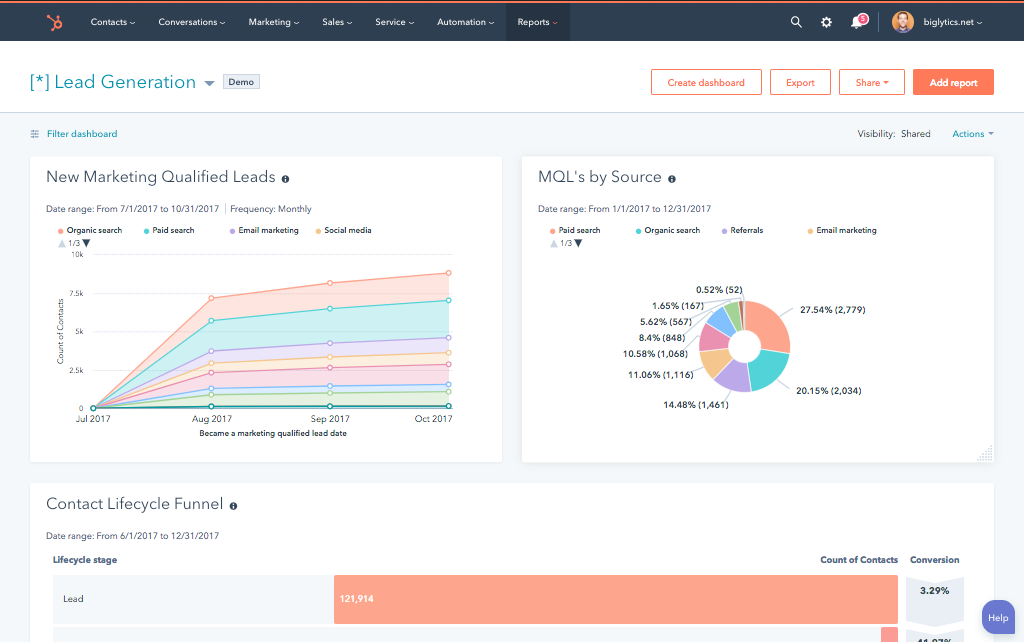
Edison & Black’s Choice: HubSpot
Customization:
One of the most differentiating factors of Salesforce with regards to its user interface is also the very component that others would consider a drawback for the CRM; that is -- customization. The ways in which Salesforce can be customized at the user interface level are virtually unlimited. However, for some organizations, this can lead to inconsistencies in reporting as well as differences in individual user’s usage of the platform as a utility. While HubSpot’s greatest advantage is the ability to rapidly and easily facilitate consistency in the sales and reporting process. This is a key area in which your organization must determine which solution will fit your needs. For some companies, a high level of customization is required. Examples include: the ability to leverage Salesforce CPQ (which stands for configure, price, quote), or even in some cases, modification the core configuration of your Salesforce instance.
At Edison & Black, we frequently provide our clients with specialized services that include Apex Salesforce development. Apex is a programming language developed and utilized exclusively by Salesforce. This is a language of which can be described as “object-oriented" and provides developers with the ability to initiate flow controls by way of leveraging Salesforce’s API.
Salesforce merits its notoriety for often being described as a more-complex CRM capable of supporting enterprise organizations. Whereas HubSpot is reliably positioned as the most easy to use customer relationship management software for small, medium and large companies. Also, very much worth noting, is that end user, or actual sales rep reception is frequently referred to as a key advantage among HubSpot clients.
As far as usability as it pertains to customization, one metric of comparison is clear -- Salesforce offers more customization than HubSpot. However, as noted above, to reach means of effective, and scalable customization, you will likely require some form of Salesforce consultation, via a third-party. HubSpot adopts the contrary strategy. By focusing on an intuitive user interface, HubSpot positions itself as the most user-friendly CRM software and further promotes its emphasis on user experience and design. While deriving from more humble beginnings, HubSpot now boasts a long line of enterprise clientele.
With HubSpot’s growing adoption evolving, it’s customization capabilities have also grown. Those familiar with Salesforce may be surprised to see all of what customization capabilities now exist within the platform. However, in a side-by-side comparison, make no mistake -- Salesforce takes the cake. With this point in mention, more customization, as previously stated, is not always a benefit. Therefore, we often describe HubSpot as having more “guard rails” as to ensure that users stay within the limits of customization that is in place for good reason. Consistency in both sales process and visibility are key in terms of being able to deliver actionable insights to leadership as well as end users. Salesforce, being capable of nearly limitless customization may be the obvious choice for some organizations, but certain levels of “control” will be required in order to ensure users only have enough permissions to which they mind helpful, but not so many as to which critical components are broken.
Edison & Black’s Choice: HubSpot
Reporting & Data Visualization
When it comes to being able to derive insights from your CRM software, Salesforce & HubSpot both boast powerful reporting capabilities. While both platforms provide the obvious functionality ot housing your company’s data, it is the dissection of that data and the ability to derive insights from within that is by far most important.
Furthermore, one of the greatest benefits organizations can get from CRM programming are actionable insights. From the C-suite down to singular salespeople, the basic needs to screen, track, and visualize where deals are in terms of stage as well as the probability of them closing. Other actionable insights include what is the average deal size in a companies current pipeline, or what stage are those opportunities currently at. Perhaps even, what is the last touch point the opportunity has had. How many leads were driven last week, last month, or even this week, this year versus this week last year. What was the year-over-year development for a gathering of reps? These are just some of the crucial insights your organization needs to be able to see. What is telling about the examples mentioned is that no two organizations will have the same requirements as far as what insights or key performance indicators are most important, respective to that organization’s needs. For this reason, the next obvious consideration is that companies have different needs in reporting and data visualization.
It's one thing to store your customer data—it's another to analyze it. And one of the biggest value-adds that businesses get from CRM software are the reporting and analytics functions. From the C-suite down to individual sales reps, it's critical to monitor, track, and forecast sales. While both HubSpot and Salesforce bring powerful capabilities in terms of reporting -- they are not the same.
For the most remarkable means of customization in data visualization and reporting into opportunities, activites, pipeline, and sales -- Salesforce is head and shoulders above HubSpot. However, does your company require the level customization in reporting provided by Salesforce? This is a key question you should ask before making a determination on which CRM solution is right for you. Can Salesforce be more customized than HubSpot -- yes. Does your companies’ reporting need to be customized more than what HubSpit provides? You get the point.
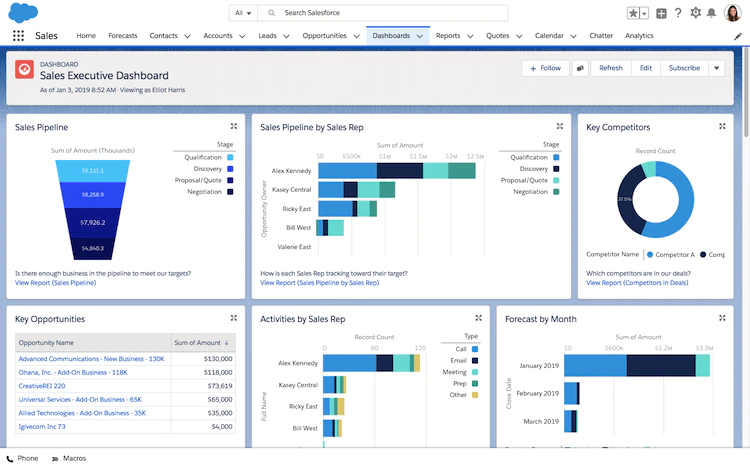
What makes HubSpot and Salesforce different in terms of reporting? Simple, it is the number of available variables available to be utilized in manipulating data. Furthermore, Salesforce has long allowed for users to leverage the ability to write their own, custom formulas that can be used by custom reports and dashboards alike. This means you can easily visualize percentages towards specific goals, and then visual these percentages in real time -- in dashboards and reporting. After understanding just how customizable Salesforce is, you may be thinking the choice is simple; but not so fast. HubSpot (much like Salesforce) is constantly improving. For example, the CRM also now provides the ability to create “custom equations” that are essentially based on a given number properties. With this feature, you can easily calculate minimum, maximum, counts for the values of properties on corresponding records. HubSpot also has a plethora of resources (hence being deemed as the most user friendly CRM) that allow users to learn how to increase their HubSpot acumen. For example, as it pertains to reporting, HubSpot has a free course available on how to build custom reports in HubSpot.
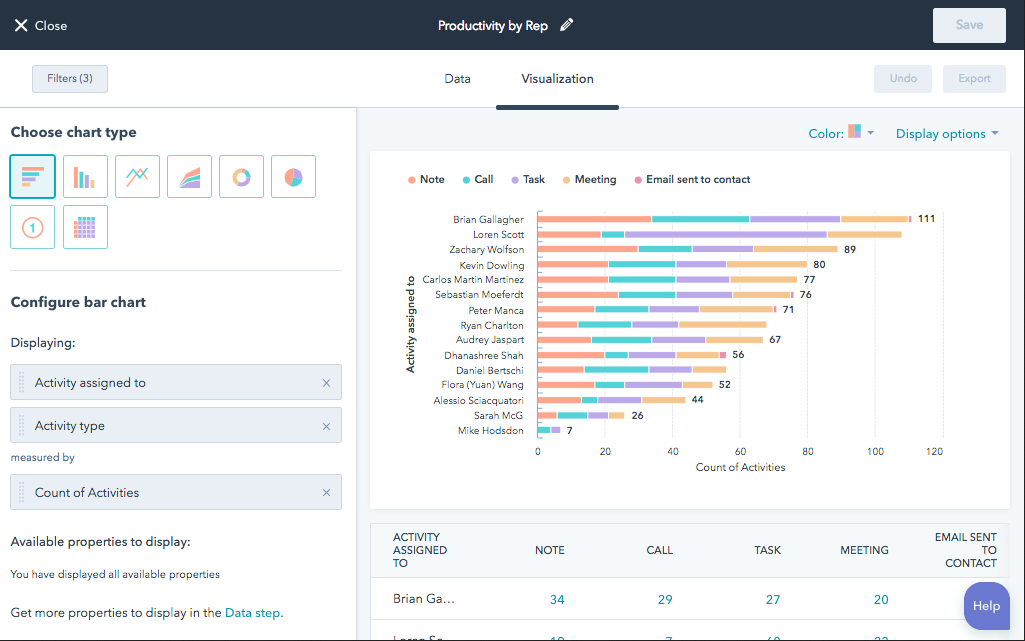
In short, both HubSpot and Salesforce are incredibly powerful in their reporting capabilities; however, Salesforce dashboards are a key area in which many enterprise organizations are to customize their data visualizations in a manner conducive to their often hyper specific objectives.
Edison & Black’s Choice: HubSpot
Automation
Within any organization, whether small or large enterprise, there is likely a large number of redundancies or repetitive tasks that need to be completed. For sales reps, this can come in the form of following up with leads and opportunities, or creating tasks and reminders among many other potential activities. One of the most powerful tools of which Salesforce provides is the ability to automate what would otherwise be redundant tasks. In speaking to anyone who manages a sales team, the most important activity your sales team can be doing at any given time -- is selling. Rather than wasting time on creating tasks, manually writing follow ups, or updating records based on other relational data, Salesforce provides powerful automation capabilities that can automate anything from a follow up, a welcome email, or even sending out pre-filled documents based on data from other populated fields.
Salesforce provides this mechanism by way of automation workflows. To be clear, this is a standout feature behind why so many organizations utilize Salesforce. With the ability to create, modify and enjoy full customization abilities with respect to workflows, Salesforce can automate nearly any process you can think of.
HubSpot by comparison, also has a thorough list of capabilities pertaining to automation. Similar to Salesforce, HubSpot also provides workflows, which allow you to build based on any particular corresponding contact, company (account), opportunity (deal), or contract value. HubSpot also supplies users with the ability to essential create relational actions (ie. if this equals this, then trigger that). However, it is important to note that in order to obtain access to HubSpot’s full capabilities with respect to automation you will need to sign up with the enterprise plan. Along with this plan you will also unlock the ability to benefit from lead scoring, event triggers based on user behavior.
A key area of differentiation in assessing HubSpot vs Salesforce, once again is HubSpot’s dedication to customer support and ease of use in leveraging the CRM’s full capabilities. This is demonstrated through the company's comprehensive resource hub that also provides in depth instructions on how to leverage automation workflows capabilities.
Breaking it Down
With the most diverse selection of CRM choices on the open market, HubSpot and Salesforce are repeatedly evaluated as the two leading choices by clients with respect to customer relationship management software solutions. For a brief history lesson: client relationship management (CRM) software was created around 30 years back to assist organizations in overseeing client connections and all the information associated with them.
As today’s modern leaders within the CRM category, Salesforce and HubSpot respectively represent a significant portion of the industries market share. Furthermore, both solutions are highly capable sales and marketing software solutions that provide both large small sales and marketing organizations with a broad suite of tools designed to drive revenue and enable growth.
This guide was written as a tool to help your organization decide which tool best suits your organization. By understanding the contrasts between HubSpot and Salesforce, your company will be better poised to determine which selection will be most conducive to your sales and marketing objectives. As the ultimate, comprehensive HubSpot vs Salesforce guide, comparing the two of the most ubiquitous CRM solutions, this breakdown will supply your organization with the most-crucial information needed in selecting the most effective solution for your objectives.
Quick forward to today, and CRM programming has gotten more impressive and complex than any time in recent memory. While having a CRM stage set up has gotten required for pretty much every business, choosing one that addresses the issues of your business, industry, and target market can be overwhelming. HubSpot Sales Hub and Salesforce CRM are both categorized as CRM; however, there are key differences of which should be taken into consideration in terms of selection for your organization.
Before you get started, simply drop your company name below and our recommendation engine will instantly help determine which solution is right for your company based on a select criteria.
HubSpot Overview
HubSpot is a marketing software provider founded in 2006, based in Cambridge, Massachusetts. HubSpot’s platform is designed to help organizations execute their sales and marketing strategies facilitating the management of deals, leads and client relationships. In short, HubSpot is a cloud-based client relationship management platform (CRM) offering several core components including: Marketing Hub, Sales Hub, Service Hub, and CMS Hub all designed to help both large and small organizations drive revenue and scale faster. HubSpot is extraordinarily committed to usability and effortlessness for administrators, reps, and directors. Along these lines, you invest less energy, less upfront capital, and less resources in developing your business framework where you need it to be. Furthermore, clients have the opportunity to compose and oversee their CRM without the need to recruit a devoted administrator.
Salesforce Overview
Salesforce is a cloud-based software company based in San Francisco, California. It gives client relationships to the board administration and furthermore sells a corresponding set-up of big business applications zeroed in on client assistance, advertising robotization, investigation, and application advancement. As a leading cloud-based client relationship management (CRM) solution, the software helps end users manage leads, opportunities and contacts while bringing together the best of sales automation features, reporting tools and account management functions.
While Salesforce, in some cases requires more expertise and all around experience pertaining the management of the platform, with even the slightest Salesforce experience, most users will be able to know their way around the software. While many Salesforce users require some degree of Salesforce Consulting, others recruit at least one full-time administrator who can handle basic customization in house. Many Salesforce users will also invest in training so as to make the most of the platform in reaching their full growth potential.
Which Solution is Right For You?
When should an organization use Salesforce or HubSpot? Also, how might you choose whether Salesforce or HubSpot is better for your business? Spoiler alert: there is no one solution, but this guide will help you decide which is best for your company.
If you spend any amount of time researching Salesforce, the very first thing you will likely find is that it is the leading, most commonly adopted client relationship management (CRM) in the world. With respect to the CRM category, no list would be complete without mentioning Salesforce. This very statement makes perfect sense in considering that Salesforce currently claims roughly 20% of the entire customer relationship market software market, globally. While the companies; marketing shart is massive, it is also not without merit -- Salesforce offers rock solid, next-level CRM capabilities, which have allowed it to not only match but in most cases to surpass long term rivals within the category including SAP, Adobe, Microsoft, and Oracle.
When it comes to deploying new user experiences, small businesses have never faced greater challenges than now in competing with larger, more established companies. Small businesses further face additional challenges measured by the rate of speed for which they are able to respond to both prospective and existing customers.
However, all things considered, this doesn’t mean that Salesforce is going to be the best choice for your organization -- although, in many cases -- it will be.
Now moving on to HubSpot, while the platform does not exactly boast the same market scale in terms of its dominance, HubSpot CRM's share of the respective cohort is far from nominal.Ever since the arrival of it’s free version of its software back in 2014, the platform now controls just of 4% of the total CRM market share.
As a standout component of leveraging HubSpot, the company heavily invests into its client’s success from the moment of onboarding. It’s support and client success teams are fully dedicated to ensure clients have everything they need to make the most of the platform. From connecting with their experts nearly any time, to having access to both phone and email support, it’s capabilities and dedication to enabling customer success are hardly rivaled by any other company in the space.
Salesforce, on the other hand, does require additional charges for access to its support resources. These additional fees do vary but broadly speaking will come at an added cost to your net contract price. However, as many Salesforce clients choose to leverage consulting firms or Salesforce Partner organizations, which in most cases will nullify the need for support all together.
User Interface
HubSpot has been widely praised for its simple user interface; however, this does come with several caveats, which among those, especially in comparison to Salesforce is that it does have less customization and menu alternatives.
The primary driving force behind making the most appropriate CRM selection is encouraging the administration and association of any client and/or customer related details. This, in most cases will consist of contacts, leads, opportunities (deals) all in a dynamic fashion. When assessing why user interface especially matters, it is important to note that generally speaking, there will be various levels of stakeholders who will need visibility into company performance. Whether it be sales forecasting, or should one need simply to rapidly observe the most high priority opportunities on an organization's pipeline -- usability matters. Or perhaps, in need to be able to seamlessly depict whose contracts are most likely to close prior to the end of the quarter, or who they belong to along with the primary point of contact to bring the deal to a close -- visibility is also key.
For these reasons and more, most organizations prefer to have some form of dynamic visibility, which in making cases will require either dashboards, or general reporting. End users, perhaps even more importantly, also need to be able to make the most of the organization’s CRM. More so, the end user, and their ability to use the selected customer relationship management software to achieve successful accounts -- will be paramount to the organization’s success.
With all of that being said, both Salesforce and HubSpot, respectively, in comparison are both designed with both the end user, and the administrations in mind. Also, in terms of tremendous amounts of data both platforms are capable of supporting, deriving insights from high volumes of data typically of high importance. In selecting the best CRM, that is best for your company, let us investigate the dashboards for each application.
Both CRMs have a comparative structure. Both solutions also provide the capacity to rapidly drill down and explore Contacts, Accounts, Deals (Opportunities), and Reports through fairly simple navigation within the primary menu of each application. Within both CRM solutions, users can easily dive into the details of individual contacts, for instance, to access specific data points such as an email address, and direct phone number, along with a history of activities respective to the record, along with prior background detail regarding the account. This will provide clear insight into where the account has been, how long it’s been in play, who’s interacted with the account and when.
Furthermore, each solution has its own way of providing users with insight as to how likely that particular deal or opportunity might be to close. Furthermore, both solutions provide an intuitive mechanism for which organizations, upon implementation of either platform, will have the option to manually import your existing contacts in CSV or Excel format.
While Salesforce is widely considered to have a less appealing UI, others would be to differ. Admittedly, Salesforce, out of the box, provides fairly little into the more robust dashboards you may come across when researching HubSpot and Salesforce as a CRM solution. However, with the right combitionation of either in house capabilities, or with some help from a Salesforce Consulting Partner such as Edison & Black, you will enjoy the benefit of leveraging the full potential of Salesforce, in a way that some of the best performing sales organizations in the world also do.

HubSpot, as pointed out by the company itself in its own version of the Salesforce vs HubSpot debate, also fully acknowledges its accolation as “the most user-friendly” CRM and B2B software, as ranked by PCMag . What is one of the primary driving factors behind this classification? You may have guessed it -- end user (sales rep) adoption. The ability for representatives of small, medium and large sales organizations is commonly stated as a key point of differentiation between HubSpot and Salesforce. Immediate usability, without the need for multiple sessions of in depth training, is also a primary consideration for why so many end users prefer HubSpot as their favorite CRM.
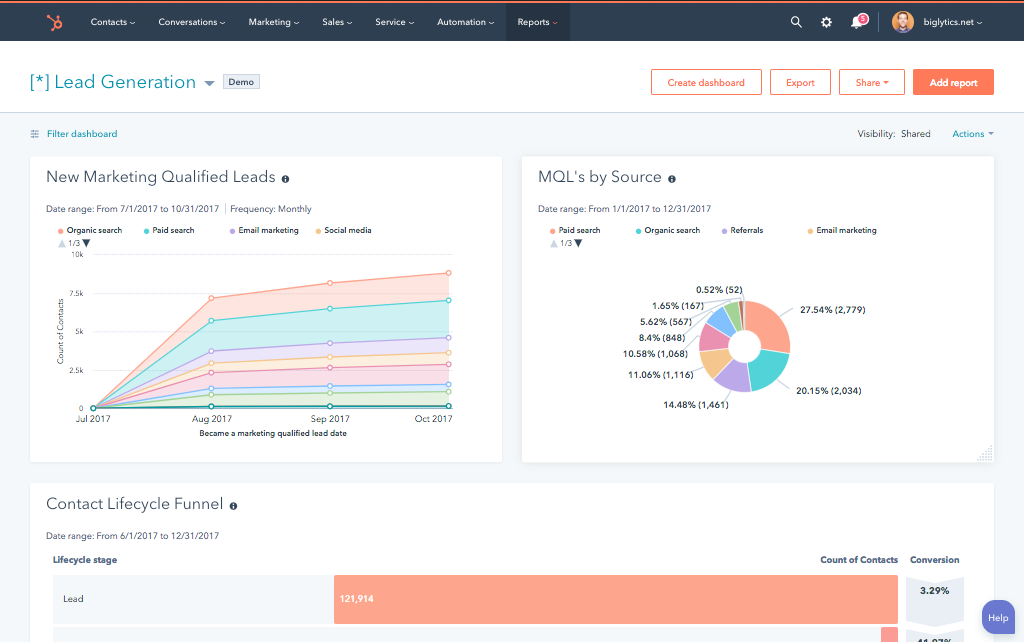
Edison & Black’s Choice: HubSpot
Customization:
One of the most differentiating factors of Salesforce with regards to its user interface is also the very component that others would consider a drawback for the CRM; that is -- customization. The ways in which Salesforce can be customized at the user interface level are virtually unlimited. However, for some organizations, this can lead to inconsistencies in reporting as well as differences in individual user’s usage of the platform as a utility. While HubSpot’s greatest advantage is the ability to rapidly and easily facilitate consistency in the sales and reporting process. This is a key area in which your organization must determine which solution will fit your needs. For some companies, a high level of customization is required. Examples include: the ability to leverage Salesforce CPQ (which stands for configure, price, quote), or even in some cases, modification the core configuration of your Salesforce instance.
At Edison & Black, we frequently provide our clients with specialized services that include Apex Salesforce development. Apex is a programming language developed and utilized exclusively by Salesforce. This is a language of which can be described as “object-oriented" and provides developers with the ability to initiate flow controls by way of leveraging Salesforce’s API.
Salesforce merits its notoriety for often being described as a more-complex CRM capable of supporting enterprise organizations. Whereas HubSpot is reliably positioned as the most easy to use customer relationship management software for small, medium and large companies. Also, very much worth noting, is that end user, or actual sales rep reception is frequently referred to as a key advantage among HubSpot clients.
As far as usability as it pertains to customization, one metric of comparison is clear -- Salesforce offers more customization than HubSpot. However, as noted above, to reach means of effective, and scalable customization, you will likely require some form of Salesforce consultation, via a third-party. HubSpot adopts the contrary strategy. By focusing on an intuitive user interface, HubSpot positions itself as the most user-friendly CRM software and further promotes its emphasis on user experience and design. While deriving from more humble beginnings, HubSpot now boasts a long line of enterprise clientele.
With HubSpot’s growing adoption evolving, it’s customization capabilities have also grown. Those familiar with Salesforce may be surprised to see all of what customization capabilities now exist within the platform. However, in a side-by-side comparison, make no mistake -- Salesforce takes the cake. With this point in mention, more customization, as previously stated, is not always a benefit. Therefore, we often describe HubSpot as having more “guard rails” as to ensure that users stay within the limits of customization that is in place for good reason. Consistency in both sales process and visibility are key in terms of being able to deliver actionable insights to leadership as well as end users. Salesforce, being capable of nearly limitless customization may be the obvious choice for some organizations, but certain levels of “control” will be required in order to ensure users only have enough permissions to which they mind helpful, but not so many as to which critical components are broken.
Edison & Black’s Choice: Salesforce
Reporting & Data Visualization
When it comes to being able to derive insights from your CRM software, Salesforce & HubSpot both boast powerful reporting capabilities. While both platforms provide the obvious functionality ot housing your company’s data, it is the dissection of that data and the ability to derive insights from within that is by far most important.
Furthermore, one of the greatest benefits organizations can get from CRM programming are actionable insights. From the C-suite down to singular salespeople, the basic needs to screen, track, and visualize where deals are in terms of stage as well as the probability of them closing. Other actionable insights include what is the average deal size in a companies current pipeline, or what stage are those opportunities currently at. Perhaps even, what is the last touch point the opportunity has had. How many leads were driven last week, last month, or even this week, this year versus this week last year. What was the year-over-year development for a gathering of reps? These are just some of the crucial insights your organization needs to be able to see. What is telling about the examples mentioned is that no two organizations will have the same requirements as far as what insights or key performance indicators are most important, respective to that organization’s needs. For this reason, the next obvious consideration is that companies have different needs in reporting and data visualization.
It's one thing to store your customer data—it's another to analyze it. And one of the biggest value-adds that businesses get from CRM software are the reporting and analytics functions. From the C-suite down to individual sales reps, it's critical to monitor, track, and forecast sales. While both HubSpot and Salesforce bring powerful capabilities in terms of reporting -- they are not the same.
For the most remarkable means of customization in data visualization and reporting into opportunities, activites, pipeline, and sales -- Salesforce is head and shoulders above HubSpot. However, does your company require the level customization in reporting provided by Salesforce? This is a key question you should ask before making a determination on which CRM solution is right for you. Can Salesforce be more customized than HubSpot -- yes. Does your companies’ reporting need to be customized more than what HubSpit provides? You get the point.
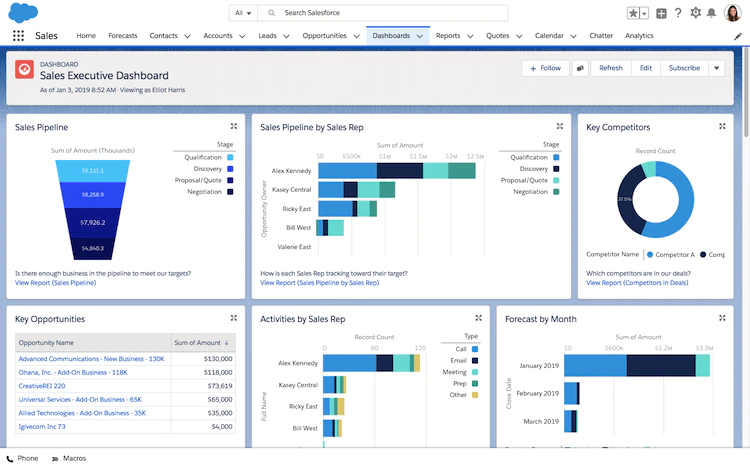
What makes HubSpot and Salesforce different in terms of reporting? Simple, it is the number of available variables available to be utilized in manipulating data. Furthermore, Salesforce has long allowed for users to leverage the ability to write their own, custom formulas that can be used by custom reports and dashboards alike. This means you can easily visualize percentages towards specific goals, and then visual these percentages in real time -- in dashboards and reporting. After understanding just how customizable Salesforce is, you may be thinking the choice is simple; but not so fast. HubSpot (much like Salesforce) is constantly improving. For example, the CRM also now provides the ability to create “custom equations” that are essentially based on a given number properties. With this feature, you can easily calculate minimum, maximum, counts for the values of properties on corresponding records. HubSpot also has a plethora of resources (hence being deemed as the most user friendly CRM) that allow users to learn how to increase their HubSpot acumen. For example, as it pertains to reporting, HubSpot has a free course available on how to build custom reports in HubSpot.
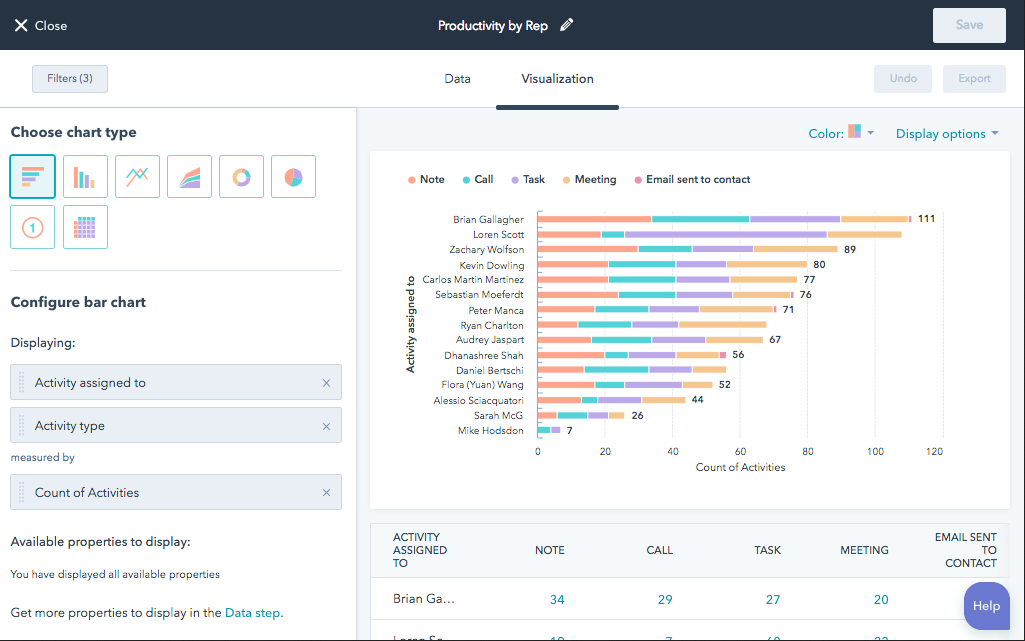
In short, both HubSpot and Salesforce are incredibly powerful in their reporting capabilities; however, Salesforce dashboards are a key area in which many enterprise organizations are to customize their data visualizations in a manner conducive to their often hyper specific objectives.
Edison & Black’s Choice: Salesforce
Automation
Within any organization, whether small or large enterprise, there is likely a large number of redundancies or repetitive tasks that need to be completed. For sales reps, this can come in the form of following up with leads and opportunities, or creating tasks and reminders among many other potential activities. One of the most powerful tools of which Salesforce provides is the ability to automate what would otherwise be redundant tasks. In speaking to anyone who manages a sales team, the most important activity your sales team can be doing at any given time -- is selling. Rather than wasting time on creating tasks, manually writing follow ups, or updating records based on other relational data, Salesforce provides powerful automation capabilities that can automate anything from a follow up, a welcome email, or even sending out pre-filled documents based on data from other populated fields.
Salesforce provides this mechanism by way of automation workflows. To be clear, this is a standout feature behind why so many organizations utilize Salesforce. With the ability to create, modify and enjoy full customization abilities with respect to workflows, Salesforce can automate nearly any process you can think of.
HubSpot by comparison, also has a thorough list of capabilities pertaining to automation. Similar to Salesforce, HubSpot also provides workflows, which allow you to build based on any particular corresponding contact, company (account), opportunity (deal), or contract value. HubSpot also supplies users with the ability to essential create relational actions (ie. if this equals this, then trigger that). However, it is important to note that in order to obtain access to HubSpot’s full capabilities with respect to automation you will need to sign up with the enterprise plan. Along with this plan you will also unlock the ability to benefit from lead scoring, event triggers based on user behavior.
A key area of differentiation in assessing HubSpot vs Salesforce, once again is HubSpot’s dedication to customer support and ease of use in leveraging the CRM’s full capabilities. This is demonstrated through the company's comprehensive resource hub that also provides in depth instructions on how to leverage automation workflows capabilities.
Edison & Black’s Choice: Salesforce
Support, Pricing, Implementation & Training
While it may come as no surprise given the recent description of HubSpot’s dedication to its core function of being user friendly, one of the primary advantages of utilizing HubSpot is the ease of getting started. Importing data is simple, and can typically be completed by any user, regardless of experience with HubSpot. What is even more compelling for smaller companies is that HubSpot has a 100% free version of its CRM.
Salesforce on the other hand, may be more complicated for novice users when it comes to getting started. From importing data to setting up the basics, Salesforce provides fairly little in terms of its usability out of the box. However, for small businesses, it’s pricing, given the software’s powerful capabilities, is very attractive. For example Salesforce offers its “Essentials” product starting at just $25 per user/month. However, for either more Sales or Service-oriented companies, you will likely require the $75/per user/month tier.
In speaking to implementation and support, we’ve mentioned earlier in this comprehensive comparison guide that to make the greatest use of Salesforce, you will likely require a Salesforce Partner or Salesforce consulting firm.
With HubSpot, you can essentially hit the ground running with it’s intuitive user interface and simple to understand tools; however, for any organization even of modest headcount, you, too will likely require some degree of third-party consulting.
Either way, when it comes to pricing, if you are considering leveraging a solutions, or implementation partner, it pays to approach potential partners, who can then facilitate introductions directly to either Salesforce or HubSpot. This is something of which Edison & Black frequently handles for our clients.
Regarding support, and as detailed in prior sections of this guide, HubSpot provides full access to its content and training hub to everyone. With both a help center and highly robust knowledge base . These information hubs provide everything from video courses to written guides and much more. While Salesforce is known equally for its own education hub, dubbed Trailhead it is no surprise given HubSpot’s own emphasis on content creation that it’s take on its resource and knowledge base hub is among the very best in the entire software category.
With support in focus, upon signing with HubSpot, you will enjoy twenty-four seven access to both phone and ticket support around the clock. They also offer a live chat function that provides even faster response times. Where does Salesforce stack up? Each Salesforce plan, even starting with the lower tiers, is inclusive of their Standard support. Salesforce adheres to a 48 hour response time (or two days) to each and every inquiry. However, for those organizations requiring more immediate response times, such as those providing more critical services, they will need to step up to the Premier Salesforce support plan. As is with the many of the previous instances mentioned, many Salesforce organizations will simply rely on their Salesforce consulting partner to fulfill basic support functions.
Edison & Black’s Choice: It's a Tie
Our Pick, & Which Solution is Right for You?
If you made it this far into the most comprehensive HubSpot vs Salesforce comparison breakdown, you have likely learned that Edison & Black’s go-to is Salesforce. To be fair, we are a Salesforce Partner; however, HubSpot in many cases does still come out on top.
So which CRM is right for your company? Drop us a note, and we’ll help you decide. Or, you can also enter your company name below and we will review your company size, industry, and more in helping you make the right selection for your company.
